Páaybe'en: Asegurar ti' u superficie le rodillo libre ti' suciedad yéetel rasguños, Bix le ba'ala' je'el u páajtal u afectar le lecturas.
1. K'áax le unidad SX-5150T transmisor ti' le Laser ti' le rodillo estacionario wa k'a'ana'an. Meentik lela' bey Chúuns:
jump'éel) Enganchar le correas longitud jach u nupmo'ob ti' le soportes izquierdos yéetel tu tojile' le nu'ukulil posterior ti' le unidad transmisor SX-5150T, ka coloque transmisor ti' le rodillo fijo yo'olal u enfrenta le rodillo utia'al u péeksik (RTBM), ka aferrar ti' leti'e'! (Wilo'obe' le figuras 1 ka 2)
 Yoochel 1 Yoochel 1 |
 Yoochel 2 Yoochel 2 |
b) Bejla'e' taasa'al le correas mentik kex le rodillo yéetel gancho ti' le soportes izquierdos yéetel tu tojile' tu delantera le unidad transmisor (Wilo'obe' le figuras 3 ka 4).
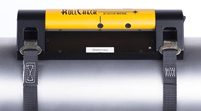 Yoochel 3 Yoochel 3 |
 Yoochel 4 Yoochel 4 |
Pruebe péeksik le transmisor utia'al u asegurar ti' u ku kutaj apretado yéetel le k'íiwiko' ti' le rodillo. Meyaj juntúul calibrador separaciones (0.001"") utia'al u asegurar ti' u tuláakal le ti'its le bix táan u meentiko'ob Máax ku k'iini' u superficie le rodillo.
Xnuk: Wa teech yaan jump'éel superficie rodillo jach nets, Coloque jump'éel lámina plástico le molayil cuña yéetel juntúul espesor chen 0.003 "yéetel le Buka'aj 6" x 24 "ichil u superficie le rodillo yéetel le RollCheck.
Le ba'ala' protegerá u superficie le rollo yéetel ma' afectará u alineación.
2. K'áax le unidad SX-5150R Reflector ti' le rodillo utia'al u péeksik (RTBM). Meentik lela' bey Chúuns:
c) Enganche le correas longitud jach u nupmo'ob ti' le soportes izquierdos yéetel tu tojile' le nu'ukulil posterior ti' le unidad Reflector 5150R SX, ka coloque ti' le unidad ku Reflector yóok'ol le rodillo utia'al u péeksik (RTBM), ka aferrar ti' leti'e'! (Wilo'obe' le figuras 5 ka 6)
 Yoochel 5 Yoochel 5 |
 Yoochel 6 Yoochel 6 |
Mulix) Bejla'e' taasa'al le correas mentik kex le rodillo yéetel gancho ti' le soportes izquierdos yéetel tu tojile' tu delantera le unidad Reflector (Wilo'obe' le figuras 7 ka 8).
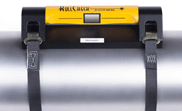 Yoochel 7 Yoochel 7 |
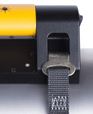 Yoochel 8 Yoochel 8 |
3. Encienda le transmisor yéetel uts' tu'ux le internet ichil láser verticales ti' le transmisor ku unidad Reflector. Wa k'a'abéet, Gire le unidad transmisor utia'al u ranura verticales ti' le unidad Reflector táan yaan yóok'ol yéetel yáanal le néeno' ichil le najil le internet ichil láser verticales.
4. Wa ka kaxtik u le internet ichil verticales ma' bey yéetel le ranura verticales ti' le unidad Reflector, K'a'abéet xíibalta'ake'eche' Reflector ti' le tu'ux coincidan. Deslice ti' le unidad Reflector lateralmente ti' u rollo je'el bixake' k'a'abéet utia'al u beta'al le internet ichil láser verticales u transmisor loxikaba'ex le ranura verticales ti' le unidad Reflector, k'a' fijar le correas wa k'a'abéet, asegurando ti' le unidad Reflector ba'axi' apretado le rollo.
5. Bejla'e' observe tu'ux le internet ichil láser horizontales ti' le transmisor ku laajik le unidad Reflector. Wa k'a'abéet, Gire le unidad transmisor utia'al u beta'al le looxo'ob internet ichil láser horizontales náats u chúumukil le nu'ukulil delantera ti' le unidad Reflector.
6. Bejla'e' gire u unidad u Reflector utia'al u posición le ranura horizontales Jun ti' le internet ichil transmisores láser horizontales.
7. Je'el desalineamiento verticales ti' le rollos yilik bejla'e' ti' le je'elo' internet ichil láser horizontales ti' le transmisor ma' coincide yéetel yéetel le ranura horizontales box ichil le najil le unidad Reflector. Je'el desalineamiento verticales ti' le rollos yilik bejla'e' ti' le je'elo' internet ichil láser horizontales ti' le transmisor ma' coincide yéetel yéetel le ranura horizontales box ichil le najil le unidad Reflector. (Wil yoochel 9)
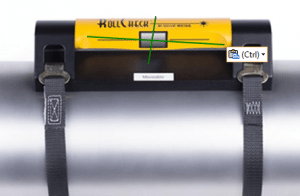
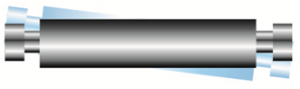
Yoochel 9
Páaybe'en: Rodillo utia'al u péeksik (RTBM) Ma' yaan u yéet plano u estacionario le rodillo.
8. Bejla'e' na'akal wa wéensik juntúul u extremos le rodillo utia'al u péeksik (RTBM) utia'al u le internet ichil láser horizontales coincida yéetel le internet ichil horizontales box ti' le unidad Reflector. Le ba'ala' u beeta'al, yantalto'on corregido ángulo verticales wa tono ku existió ichil le rollos. (Wil yoochel 10)
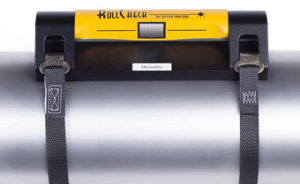
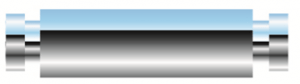
Yoochel 10
Páaybe'en: Rodillo utia'al u péeksik (RTBM) Bejla'e' yaan u yéet plano u estacionario le rodillo.
9. Bejla'e' observe ti' le internet tu ichil u láser verticales le reflejada jach sorprendente le transmisor. Wa k'a'abéet, Gire le unidad Reflector utia'al Jech le internet ichil u láser verticales reflejada ti' le huelga ti' le transmisor ti' k'iiwik.
10. Uts' wa le internet ichil verticales reflejada alinea yéetel le internet ichil box verticales ti' le unidad transmisor. Wa ma' le, tech yaan u k'aak'as alineación angular horizontales (si'ipil URL) ichil le rodillos k'a'abéet u corregir. (Wil yoochel 11)
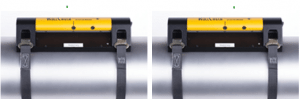
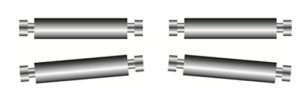
Yoochel 11
11. Desplazar lateralmente jump'éel extremo le RTBM bin bixake' k'a'abéet utia'al u producir le internet tu ichil u láser verticales le reflejada coincide exactamente yéetel le ranura verticales ichil le najil le unidad transmisora. Una pakteche' kin ku beetiko'ob, Ts'o'ok u logrado jump'éel alineación paralela ti' u rollos yéetel u meyaj táan óol terminado. (Wil yoochel 12.)
Páaybe'en: Le internet ichil láser horizontales reflejada mina'an u mix ka'.
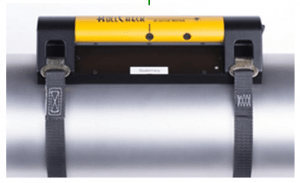
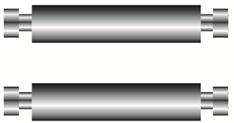
Yoochel 12
Páaybe'en: Internet ichil u láser reflejada ye'esik u le rollos ku paralelos uno ti' le uláak'
12. Bejla'e' retire le transmisor yéetel le Reflector unidades je'el rodillos.
PRECAUCIÓN!! Je'en tu'uxe' extremadamente cuidadoso utia'al u mantener le transmisor yéetel unidad u Reflector u u luk'ul Teeche' le correas utia'al u ma' lúubulo'ob ju'une' ka' taalaken le rollo!!!
13. Bejla'e' sut nat' le transmisor yéetel le Reflector unidades bix u describe ti' le wook 1 u través u 6, ka observe ti' le internet ichil láser horizontales u transmisor coincide láayli' yéetel le internet ichil box horizontales ti' le unidad Reflector, yéetel u le verticales reflejada láser internet ichil láayli' coincide yéetel le internet ichil box verticales ti' le transmisor. K'a'ana'an, le ba'ala' es ti' u Jets' óol Revise ti' le kúuchilo'ob bino'ob belil le yáax ka'atéen, ka Ts'o'ok a meentik jump'éel ma'alo'ob meyaj u alinear u rodillo movible ti' u rollo k'a'ana'an estacionario.
Páaybe'en: Retire tuláakal le componentes yéetel asegurar u mina'an páajtal a sueltas p'áatal ti' je'el tu'ux yo'osal u meyaj.
T'aano'ob kuuch
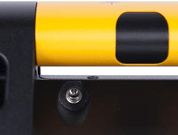
Páaybe'en:Le puerto kuuch tu posterior le transmisor laser Kula'an:. |

Páaybe'en: Le LED kuuch tu frontal le transmisor laser Kula'an:. |
Le RollCheck equipado yéetel juntúul batería iones litio yéetel jump'éel k'iin meyajta'ale' u 16 Utia'al 20 horas u continuo.
Jump'éel LED chak indica le noj le unidad ka' jo'op' u táan u beetiko'on.
Le ken u cargador táan enchufado ti' le transmisor, le LED chak u boon tak completamente cargada, le chak LED u apagará le ken u batería ts'o'oks kuuch.
K'iinil kuuch yóok'ol 5 horas.

